If you are responsible for organizing a data center or if you have plenty of computer equipment and cables at home, you know how much of a challenge cable management can be. If you don’t make a dedicated effort to keep things orderly, you can have a tangled mess on your hands. Below, we offer some cable management techniques that will help you keep your cables organized.
Measure Carefully
If you don’t measure your cables with precision, you’ll end up with an ugly mess on your hands. It will also generate costly waste. While a couple of feet of wasted cable might not seem like a lot, it really is a
significant expense. So measure two times just to make sure that you have the right amount of cable and be sure to cut only once.
Plan Accordingly
Spend some time planning the layout of your data center or office. Think of how you’d like to situate electronic equipment in a way that is cable-friendly. For example, don’t place server racks in spaces where you won’t be able to run cables. The last thing that you data center needs is a bunch of cables hanging from the ceiling.
Use Labels
A data center, office or home study with unlabeled cables is only going to waste your time in the long run. Each cable should be clearly labeled on both ends so that you know exactly which cable is which. You should even label patch cables and short runs. Just think of how much time and heartache this will save you down the road. You’ll know exactly where cables lead and which ones you need to unplug in certain situations.
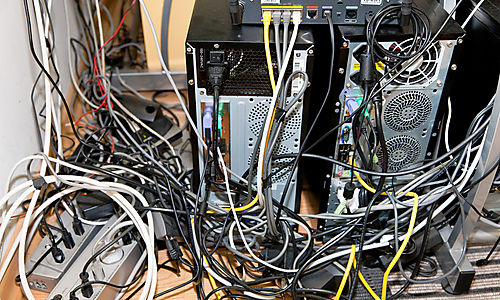
Patch Cables Should Be Short
Most data centers have server rack solutions that are situated quite close to one another. You don’t need a 3 foot patch cable on these servers. That wouldn’t be efficient or aesthetically pleasing. Create patch cables that reach exactly where you need the to go to prevent kinks, tie-ups and confusion as which cable is which and where they go.
LAN Color Code
While it might sound a bit childish, you should color code each of your patch cables as well as your cable runs. Don’t choose colors because they look nice on certain cords. Assign colors based on a purpose that makes sense to you and stick with the scheme. It’ll help you in a bind when you need to follow cable runs and perform troubleshooting.
Don’t Run Power Lines And Cat5 Lines Together
While this might seem like a minor concern, your data center’s power lines can interfere with your Cat5 lines. The same is true of bunching a ton of Cat5 lines together. Still, it is worse to run them next to power lines. So always keep your networking and power lines separate from one another no matter what.
Upgrade Your Conduit
If you purchase a conduit for your current needs, you’ll regret it later. Your conduit should be large enough to accommodate your future needs. Data centers almost always grow and you never know what you’ll eventually add on.
In addition to her work with RackSolutions.com, Katrina has a video series featured on Youtube called ask Katrina that aids in answering your IT needs.




