Years ago when jailbreaking was first introduced, the benefits weren’t that great yet. But as years have passed, the jailbreaking community has matured into something amazing. They have made a massive development and have contributed a lot of tweaks or apps that makes your device work the way you want it to.You can make your device do the functions you never thought it can do. There are risks involved, not to mention the warranty being void. But if you’re up for it, break free from the limitations and enjoy discovering new capabilities that your device can actually do, then go ahead and perform a jailbreak.
If you don’t know how to jailbreak an iPhone, iPad, or iTouch; there’s no need to worry as there are tons of resources, guide, or instructions that you can find online for a step by step instruction. You just have to be careful though. You have to pay attention because no single version of an Apple device works quite the same way, so you need to be sure the jailbreaking process is for your specific device as well as the specific version of iOS that’s installed on it. There’s also tethered or untethered option. Whether it’s the first ever version of iPhone, 3G, 3GS, 4, 4s, 5, 5c, 5s, 6, 6 Plus; iPad, 2, 3rd generation, 4th generation, mini, mini 2, mini 3, air, air 2; iPod Touch of up to 5th generation; and whatever iOS it is running from; name it, there’s a way for you to jailbreak it. And rest assured the information you can find online are always updated.
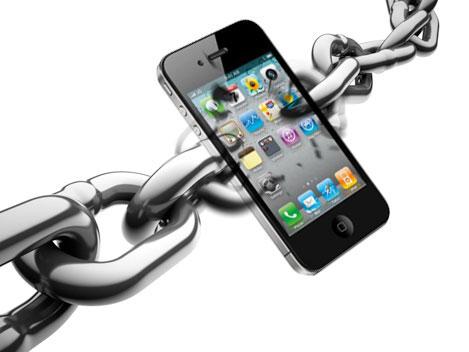
If in case the process fails because you either made a mistake or your iOS device’s stars are not aligned at that time; again, there’s no need to worry. Although there are some people having difficulty but there is certainly no one who have ended up with a dead iPhone, iPad, or iTouch.If you’re stuck and cannot continue with the process, you can always restore your device.
Once you’re successful jailbreaking your Apple device, you will see a new app on your home screen, Cydia. It is the jailbreak app store, the counterpart of Apple’s App Store. It features several paid and unpaid apps, extensions, and hacks that you can install on your device. Cydia generally doesn’t refer to any of these things as apps, but rather packages. Packages are listed in various repositories, many of which are built into Cydia. Some packages are listed in their own, unique repositories, or just repositories that aren’t part of Cydia’s built-in list. If you ever need to add one, you can do that very easily by opening Cydia, tapping the Manage tab, tapping sources, and typing in the URL of the source you want to add. If you’re looking for a specific package, you can just search for it. The problem is that Cydia’s package listings are vast and there isn’t a lot of browsing you can do, so it’s nice to know what you’re looking for.




