Think of the total number of cables that are attached to the average home computer. Even a simple desktop used by a family, likely has dozens of cables flowing behind it at all times. You’re talking about USB cables to go from the keyboard, mouse and other devices to the back of the desktop tower.
You’re also accounting for the data transfer cables to go to external storage devices, networking cables to get that computer onto the Internet and more. That is to say nothing of the additional cables that are added into the equation via peripheral devices like external or secondary monitors.
When you consider how difficult it can be to manage the cables at a home computer, it makes sense that the problem is compounded exponentially when it comes to a data center. There are a few key cable management techniques that you can use in your data center to help keep things as clean as possible.
Label Anything and Everything
When it comes to cable management techniques, arguably the most important thing you can do to avoid a proverbial rats nest, is to label things. You should be labeling every last cable that comes out of your rack solutions to help make things infinitely easier for your tech team down the road. Just a general understanding of which cables are performing what functions can save a huge amount of time when troubleshooting issues in the future.
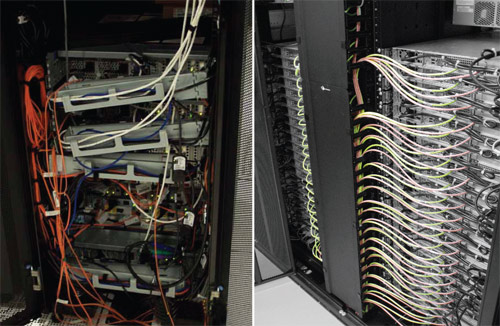
Test Everything
When you’re dealing with hundreds (and in some cases even thousands) of cables depending on the size of your data center, one of the most important best practices for cable management that you’ll want to make a habit of has to do with testing. Testing the cables in your data center will service a few different goals at the same time.
For starters, it’ll help make sure that you’re only relying on the best equipment on a daily basis. If anything doesn’t pass the test, you can replace it with a new model and prevent small issues from turning into much bigger ones down the road. Secondly, testing on a regular basis can help identify cables that should never have made it into your data center in the first place, thus saving you the headache of trying to find the source of an issue at a much later juncture.
Keep Cables as Short as Possible
When putting together your data center, the chances are high that you won’t be using “off the shelf” cables and will instead be using custom solutions. When making your own cables, it is always important to keep them as short as you can. This will help accomplish two different things at the same time.
For starters, it will help improve data transfer speeds. Unnecessary cable length is a great way to slow down the rate at which data can be transferred over that cable thanks to the increased distance that it must travel. Secondly, shorter cables are much easier to physically manage and it will therefore be easier to keep your data center looking as neat as possible at all times.
+Katrina specializes in products for the leading custom design and manufacturing of racking products for your tech needs at Racksolutions.com




